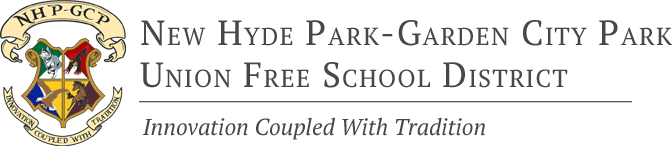How to Translate an Image
Step #1
Choose the image you want to translate. Copy the image.
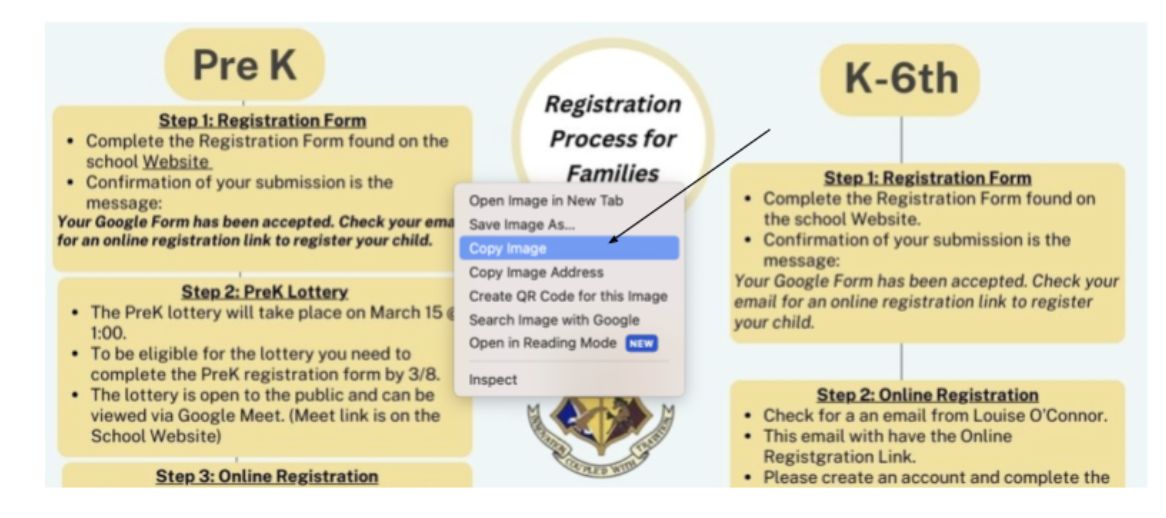
Step #2
Open Google Translate
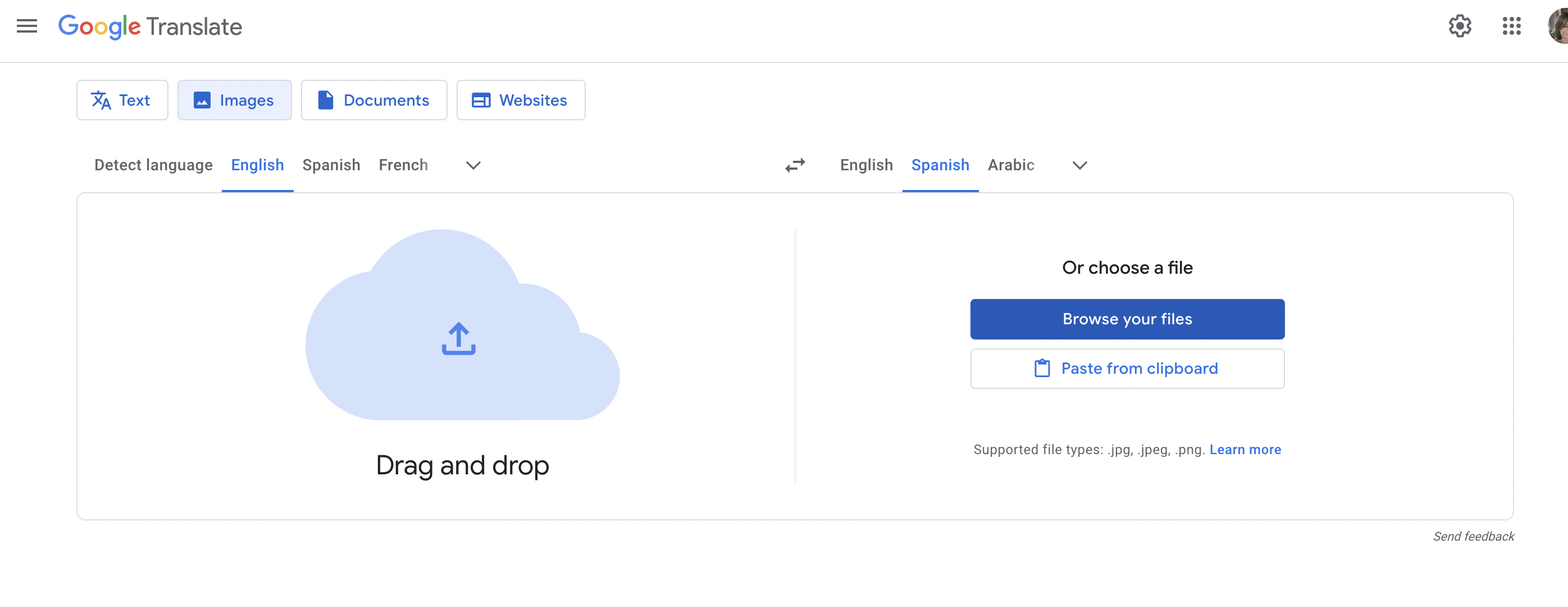
Step #3
Choose Images from the menu on the top left
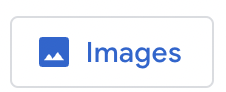
Step #4
Choose paste from the clipboard.
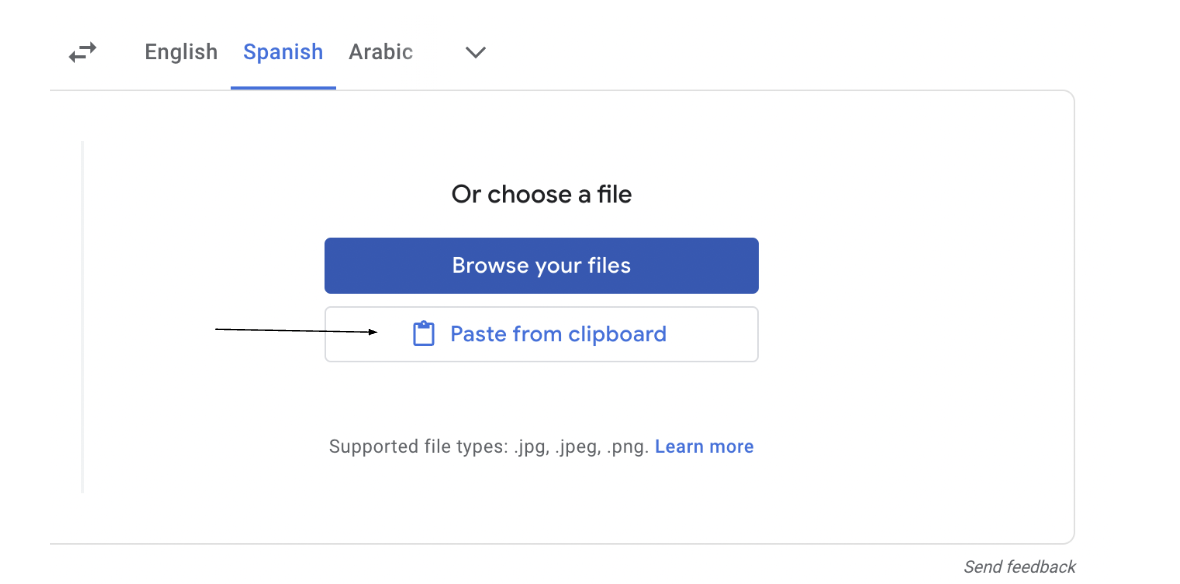
Step #5
Choose the down arrow next to languages
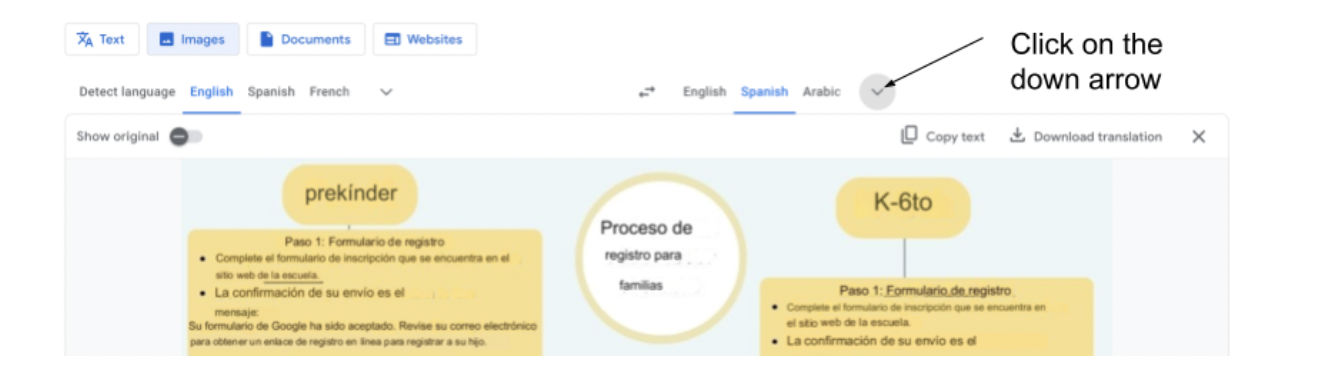
Step #6
Choose from the choice of languages
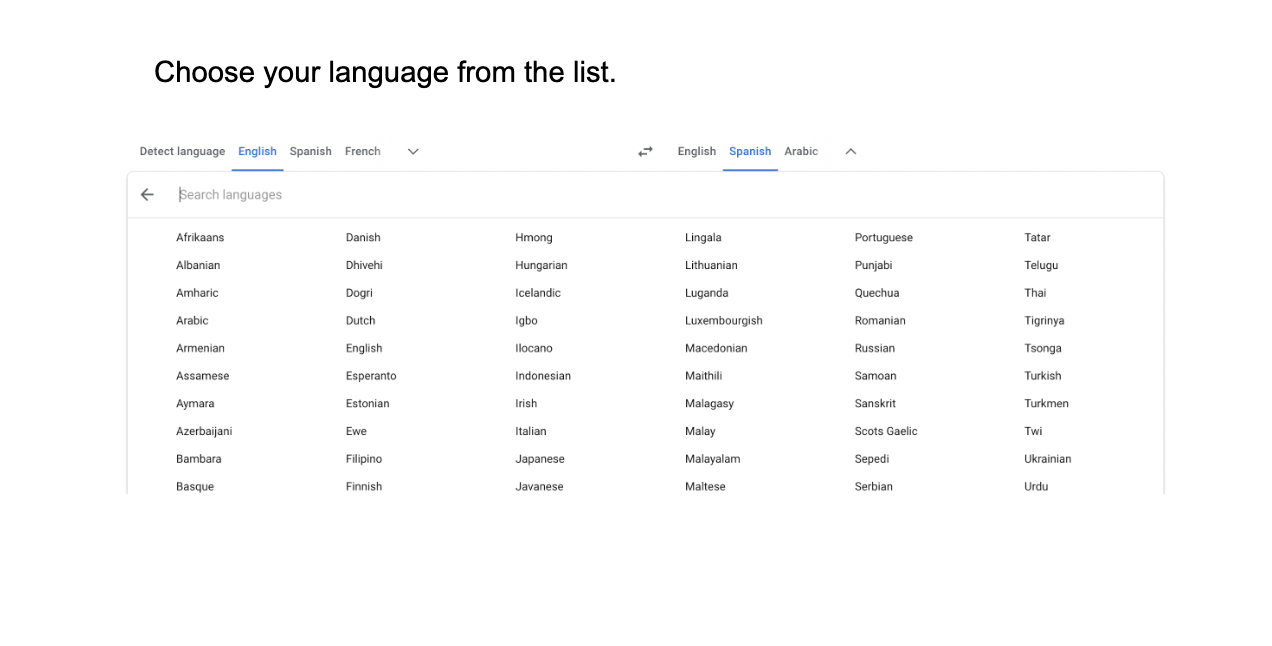
If you need assistance please email family@nhp-gcp.org